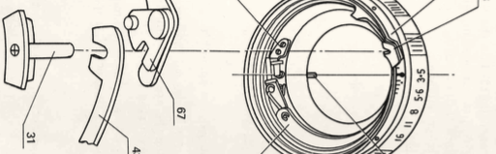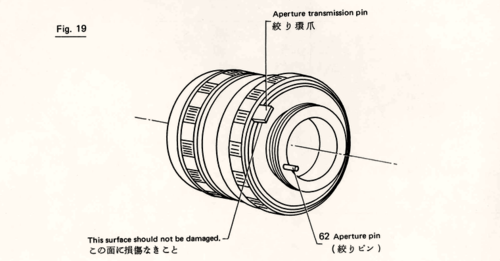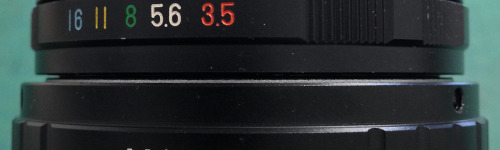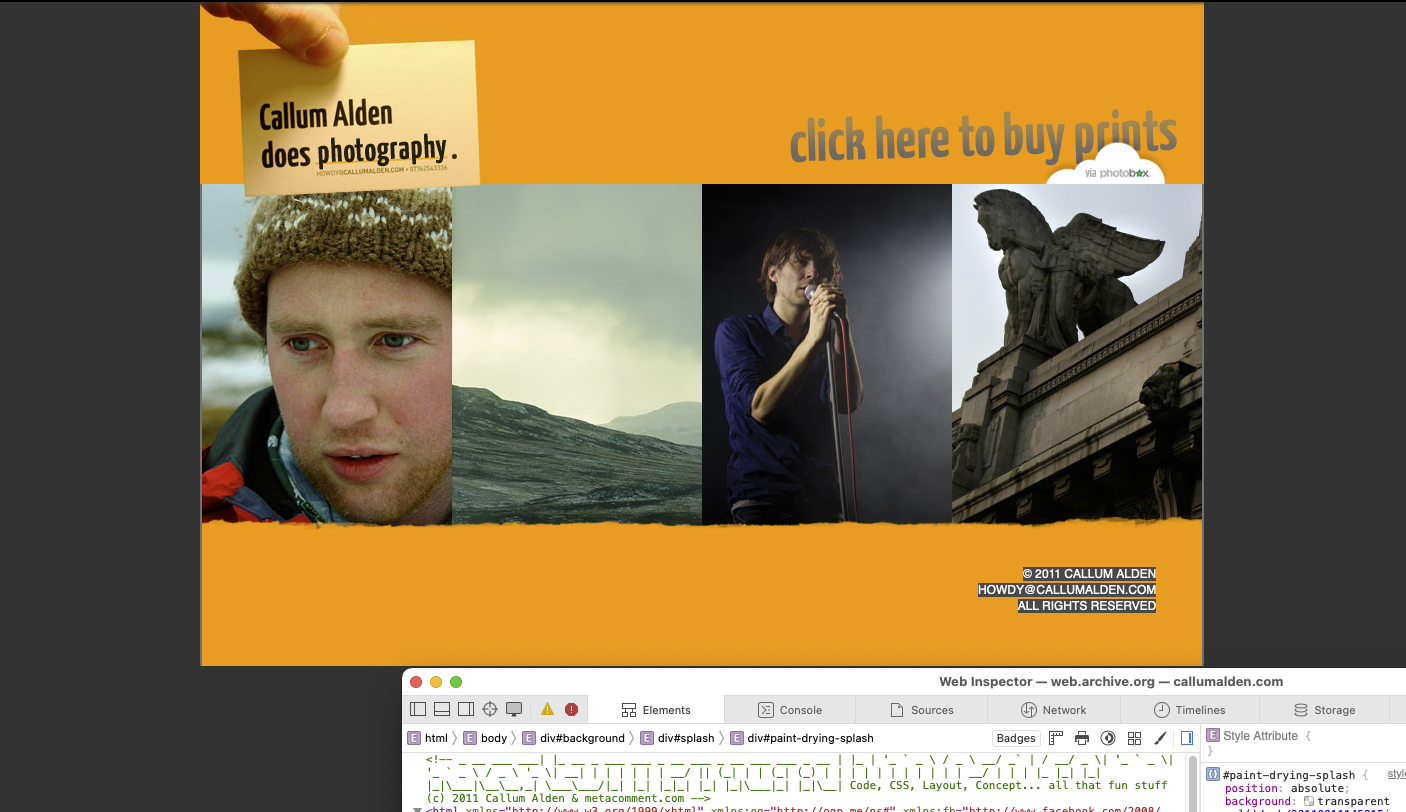[this post I wrote on Tumblr was retrieved via WayBackMachine, originally published in Feb 2015]
After buying this beautiful lens; Fujinon•SW EBC 28mm ƒ3.5 – an oldie but goodie – I thought I’d write this post to distill my findings from various discussion groups and blogs regarding the use of older lenses (M42 screw fitting) on modern Fuji X-E1/E2’s.
Adapters– There’s a lot of talk on the internet about adapters. All boiling down to build quality and the debate over flange non-flange adapters.
An adapter with a ‘flange’ (above right) has a circular step on the inside of the adapter, this will allow you to use “auto-only” M42 lenses on your camera by causing a pin (see below) sometimes called the “aperture pin” to be pushed inside the lens. If your lens was built with an automatic setting and no mode switch to toggle between auto/manual aperture the discussions online point towards buying an adapter with a flange. Here’s an adapter with a flange on Amazon.
The adapter shown (above left) has no flange. It will not depress the ‘aperture pin’ and wouldn’t be suitable for an ‘auto-only’ M42 lens… according to most discussions out there. If your camera has a manual toggle this may be the adapter for you.
For build quality look for adapters made from ‘metal’, copper or brass internals. Plastic will cause you bother. In the end I purchased this non-flanged adapter from Amazon.co.uk
Aperture Pin– It’s not that simple, if you intend to use a few different lenses with the same adapter (over time) you may find that the rear of certain lenses won’t sit well with the flange. Furthermore holding the aperture pin in with force surely isn’t best practice. I tested my lens out on an adapter with a flange and found the aperture would barely move, it didn’t feel right. I then removed the lens and found if I applied a little strength pushing the pin in (leaving 2mm protruding) the aperture freely moved and I don’t think I’m doing damage to the lens. Now a way of ‘fixing’ the pin in that state. Without glue!
Turns out there is a simple trick to disable the pin. Outlined here with a discussion post started by Arkku on Flickr. I gave it a go.
Surgery:
Step One– removal of the rear of the lens. Where the lens screws into camera. This slides off with the removal of three screws. Careful as there are delicate fittings within. Comes off best at an angle.
… below an image from the Fujinon Repair Manual
Step Two– find the pin on the inside of the lens. We’re going to ‘cushion’ the pin so it remains in the lens. This could later be removed if I wanted to use the lens on a Fujica ST camera, which is what the pin is useful in.
Step Three– take an old biro, and trim 2mm, this will be slipped on the pin from the ins. This forum post [No. 13] discusses the procedure in more detail. This webpage shows the operation in fantastic detail (different lens).
Step Four– insert plastic ‘cushion’ (2mm biro), I cut out a section to help this slip in without dismantling the whole mechanism. The point is not entirely to force the pin inside the lens but to allow the aperture to change without damaging anything, free movement is the key.
Once this is done you can re-build the lens by carefully linking up the aperture pin inside the brass latch (with groove) along with a black metal clip (with groove). Once aligned try and close, screw back together and that’s you.
Image below taken from the repair manual which you can download here: on Dropbox.
Fujinon Aperture Transmission Pin– There is a further issue with Fujinon lenses. Shown in the image below certain Fuji lenses intended for use on the Fujica ST-xx cameras have a little metal protrusion- a pin or tab known as the ‘transmission pin’.
Fujica cameras have a pin round the lens mount which rotates against a light spring pressure. This, coupled with a tab on the camera body, locks at a precise distance and sets the maximum aperture of the lens being installed. Once the lens installs the metering knows the max aperture, which enables the full aperture framing and focusing. #
By lucky coincidence the adapter Amazon sent me happens to be built in such a way that when tightened up the ‘pin’ just misses the metal connector.
Above is an image showing the clearance of .5mm on the between the adapter’s metal lip and ‘pin’. Below you can see the M42 Lens tightened on the adapter. There is a little space- caused by the metal lip on the adapter (not caused by the index tab).
A last shot showing everything in its right place. Looking forward to picking up a Speed Booster someday.